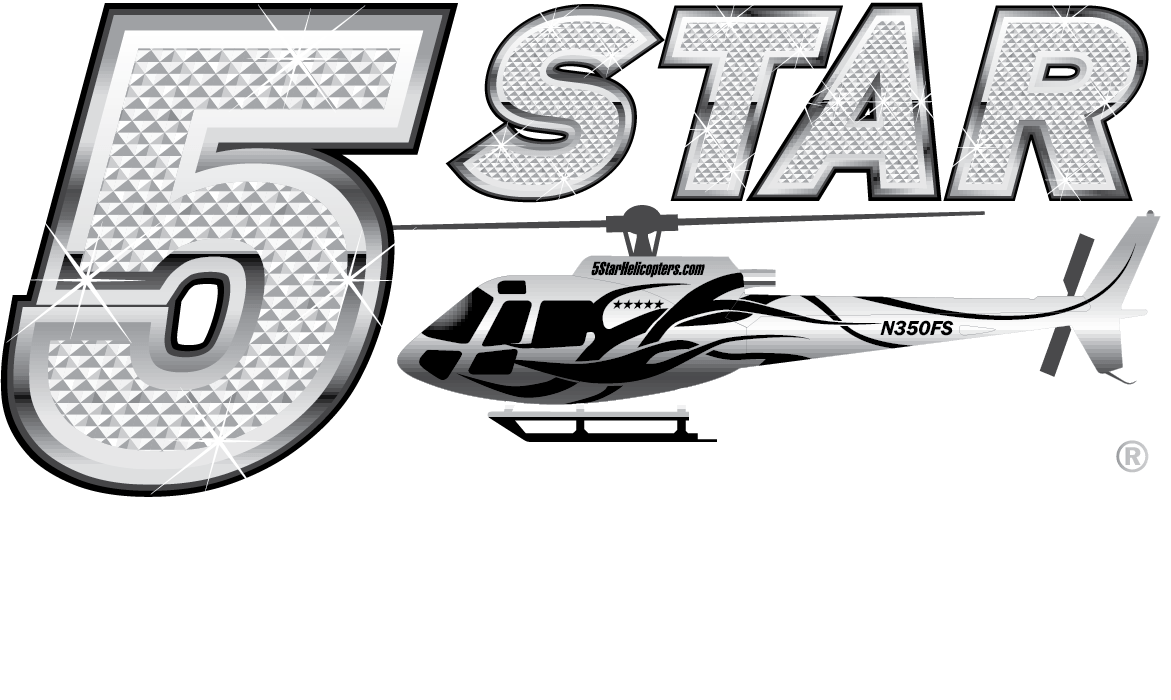About 5 Star Helicopter Tours
We provide luxurious Grand Canyon helicopter air tours and flights at affordable prices. 5 Star Grand Canyon Helicopter Tours exclusively operates a fleet of Airbus AS350B2 helicopters. This guarantees forward-facing seating for the best panoramic views of the Grand Canyon and Las Vegas Strip. Our helicopters feature leather seating, leather trim finish for the ultimate first class helicopter ride. Our friendly and professionally trained FAA Certified Pilots provide first-class service and tour narration with a look into the history, culture and surrounding points of interest. The 5 Star Helicopters Team is here to share with you the best top rated attractions in Las Vegas, Red Rock Canyon State Park, Valley of Fire State Park and the Grand Canyon National Park.
Book Direct With 5 Star Helicopter Tours
BOOK DIRECT AND SAVE on a Grand Canyon and Las Vegas helicopter tours! We are an FAA Certified Part 135 Grand Canyon and Las Vegas helicopter sightseeing tour operator. Our Grand Canyon experts are available to get you the best Grand Canyon helicopter experience for the BEST PRICE! BOOK DIRECT, SAVE, VIP SERVICES, REWARDS, AND MORE!
Las Vegas Helicopter Tours from just $109
Our Las Vegas Night Strip helicopter tours operates from our private Las Vegas McCarran Airport Heliport facility – located only 10 minutes from the Las Vegas Strip Resorts. Upon arrival at our private helicopter facility you will board a luxurious 5 Star helicopter, as you rise above the Las Vegas Strip city lights. Choose 5 Star for a romantic Las Vegas helicopter tour and dining experience. Our new Las Vegas VIP Helicopter Strip Flight & Eiffel Tower Dinner Celebration Package provides spectacular views above & below the Las Vegas Strip resort hotels. 5 Star Helicopter Tours is proud to provide our Las Vegas & Grand Canyon wedding coordinator service, luxury limousine transfers and our VIP wedding room for private weddings and group events. Our latest day-time Las Vegas helicopter rides include the Las Vegas & Red Rock Canyon Helicopter Tours, where you will experience the stunning multicolored rock formation geology and history of the truly remarkable Red Rock Canyon State Park. Popular with locals Red Rock Canyon features stunning multicolored rock formations giving you the best views, as you soar over areas few have seen and only minutes away from our private VIP Heliport.
Grand Canyon Helicopter Tours from just $499
Our 5 Star Grand Canyon Helicopter Tours operate from our exclusive Las Vegas Harry Reid Airport VIP Heliport Terminal Facility located only 15 minutes from the Las Vegas Strip. All 5 Star Grand Canyon helicopter flights include panoramic views of the Hoover Dam, Bypass Bridge, Fortification Hill with ancient volcanoes. Following these highlights you will enter the stunning Grand Canyon. Choose our unique Grand Canyon Extended Helicopter Air Tour covering 30 miles above and below the canyon itself, as you soar below the rim of the Grand Canyon like a Golden Eagle, over the Colorado River by helicopter. 5 Star is proud to offer our new Grand Canyon Helicopter Eagle Point Rim Landing Tour. Fly above & below the rim of the Canyon with a one-hour landing at Grand Canyon West, where you will be transported to Eagle Point – home of the Grand Canyon Skywalk. Capture the spirit of the American West on our Grand Canyon West Rim Hualapai Ranch cabin hotel stay by helicopter and ground tour. If you are looking for Adventure, 5 Star Experts have a selection of exciting packages including the Las Vegas Zipline experience at Grand Canyon West and a stunning Hoover Dam River Rafting Adventure Tour starting from the base of the Hoover Dam & Bypass Bridge. Nothing can prepare you for an exclusive Grand Canyon & Valley of Fire Helicopter Champagne floor landing tour helicopter floor landing tour. Share your stunning memories and panoramic views with your friends and family as we promise to give you the experience of a lifetime.